At Mission Control, everything we do is with you — our customers — in mind. We’ve been hard at work to help you derive even more value from the analytics pages. We’ve heard your feedback — and we’re excited to announce we’ve improved the reporting to align with your requests.
Mission Control has a new layout that now provides more information, is optimized to efficiently provide fast access to important metrics, and — somehow — is even more beautiful to behold than the dashboards you have been previously using.
Even better? The new URL is also simpler and easy to remember: analytics.missioncontroltransfer.com.
There are multiple ways to access the analytics.
- Browser access from a standard workstation (bookmark the page for easier access)
- Mobile devices via the PowerBI App on mobile devices
- download the mobile app
New Features: Filtering, Drilling Down, Bookmarking, and Lassoing
Filtering
You can now filter at the top of the screen. This makes it simpler to find what you’re looking for: faster, easier, and more efficiently.
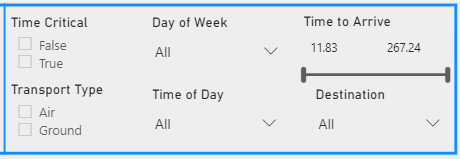
Drilling Down
Want to see more information about a mission, or get more specific about a certain time, day, or diagnosis? Now, you can drill through to Mission Details or Working Diagnosis to the Weekday / Time of Day page.
Any time you see the “Finger pointer” icon for right click to drill through and see greater detail. For example, any time you see a Mission # you can drill through to the details page to view the patient details and mission notes.
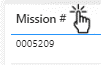
Mission Control Facility Reporting – DEMO – Power BI — Watch Video
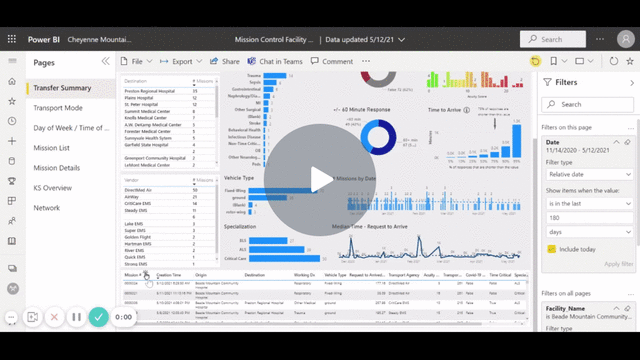
Lassoing
Selecting multiple categories is easier than ever before: Introducing “lasso” multi-select. You can now rope in multiple categories by holding down the left-click and dragging your mouse across categories.
Mission Control Facility Reporting – DEMO – Power BI — Watch Video
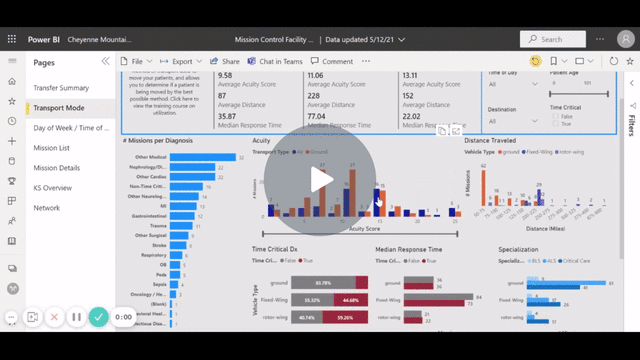
As a reminder, you can click all visuals to filter the rest of the content on the page, and you can layer this filter by holding the “Ctrl” key (or the “Command” key on a Mac). This layering ability works with the lasso selection tool as well.
Bookmarking
Find yourself setting the same filters every time you visit a page? Now, you can ave yourself some time and create a bookmark. For example, let’s say you always want to view “Time Critical missions with a Working Diagnosis of ‘Trauma’ in the past 7 days.” You can simply create a personal bookmark called “Trauma past 7d” and save yourself a few clicks (and cut down on the potential for mistakes).
It sounds almost too good, but we swear it’s true: You can set any filters and click on any visuals to create any kind of context – then simply head to the top right corner of the screen, click the bookmark icon, and select “Add a personal bookmark.”
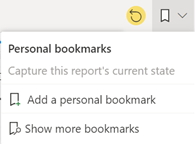
New Pages
We’re also thrilled to introduce new pages to Mission Control.
Weekday / Time of Day Page
The Weekday/Time of Day page assesses patterns in diagnosis and vendor performance. For example, you can explore if there is a high concentration of Non-Time Critical orthopedic incidents on afternoon weekends, or if there is a high amount of revenue leakage from cardiac patient transfers when your cardiologist is on call. Or you can see if the median time for the vendor to arrive spikes on weekends overnight — if you want to assess a pattern in diagnosis and vendor performance, it’s at your fingertips.
Transfer Map Page
The Transfer Map page provides spatial visualization of transfers per destination. This is a basic map visualization of where your patients are being sent.
If you ever feel lost, or just want more information, just click on the “i” icon for onscreen tips and info. And don’t hesitate to reach out to analytics@cheyennemountainsoftware.com if you can’t find what you’re looking for.
Other News
Data User training content now available! A little bit of your time can give you greater mastery of your data and allow you to more proficiently unlock the important insights.
To access your account:
- Visit MissionControlTransfer.com
- Click the “reset password” link below the login button:
- You will have a link emailed to your inbox for setting your password and can then login at MissionControlTransfer.com
Remember: Using Mission Control for the movement of every patient creates data fidelity and increased value and increased value for your facility. In other words, the more you use Mission Control, the more you will get out of it!
For questions, feedback, or suggestions on how to make this experience more useful, please reach out to analytics@cheyennemountainsofware.com. And remember to bookmark — and visit often — analytics.missioncontroltransfer.com.


